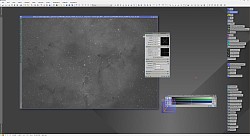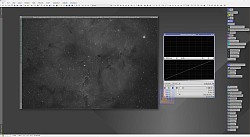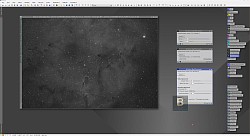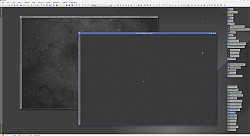A list of software I use for the stacking and processing of my deep sky images
From January 2024 I now use Pixinsight for all processing tasks
Pixinsight is probably the best but also most complex of the Astro imaging processing softwares on the market. It comes with a steep learning curve but also superb results once you find your way around. I have decided to take the plunge and bought the software after using it for the one month free trial you can have, and I was surprised to find from the get to it seemed to suit my way of thinking, and although it was hard, it seemed to stick with me quite easily. It’s also a one stop shop, meaning you can take your RAW images from your camera straight into PI and calibrate, stack and fully process them in PI, using the stacking script within PI called Weighted batch pre processing scrip.
See my very basic tutorial on using Pixinsight for image processing.
Some screenshots below of a very small number of the incredible tools in Pixinsight.
Software used in my processing workflow pre 2024
I use just two pieces of software for my deep sky image processing. These are Astro Pixel Processor or APP for short, and Affinity Photo. More Info on these below. App is superb and it works in two ways, either you buy it outright or you buy whats known as a renters license, which is much cheaper but you have to renew it every year, but you get all updates even the major ones, buying it outright means you bet minor updates but not major ones, so my advice, get the renters license. This software is an all in one solution, although the stacking and calibrating features is its main appeal, as it’s just super easy to use and totally intuitive. The post processing tools are very good, but most people will move there images into PS, Affinity photo or similar for final tweaking, as it’s not quite on par with Pixinsight for post processing.
Post Processing
Affinity Photo by Serif software, is the new kid on the block and for the price it’s incredible value for money and IMHO does all the PS does at a fraction of the cost. The latest version now comes with a dedicated suite of Astrophotography tools including stacking feature, and this works very well, although I will be sticking to APP for this task. But for post processing it’s my goto software of choice now, and I have ditched PS in favour of this.
A couple of videos to show how to get started with APP