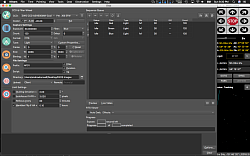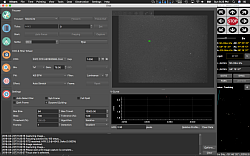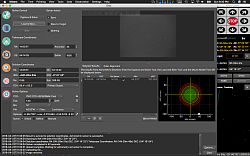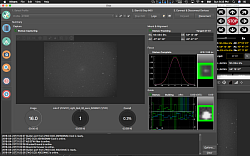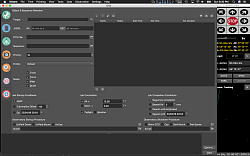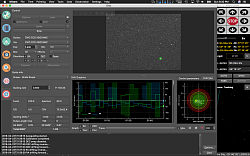My mount control & image capture software of choice
New Mount Control & Image Capture Software as of 2022
As of 2022 I have moved away from using the Raspberry PI and Stellarmate software, due to issues with mount connection. So now I am using the superb and FREE N.I.N.A (Nighttime imaging ‘n’ Astronomy) software, this is windows based, so also moved to a windows PC mounted on the front of the pier, instead of on the mount itself, and replaces the raspberry PI. This is a Mele Overclock 3C, and is more than powerful enough.
Guiding is done by the trusted PhD2 guide software, and also I have moved to an Ioptron CEM70 mount, and using the superb ASCOM commander driver for this.
N.I.N.A is very active in the development area, and is constantly changing and having new features added, and there is a very active Discord group for help and advice, which is great as you can get almost instant answers from the developers if you have an issue or find a bug. It a full scope control, Platesolve and image capture suite, and works extremely well indeed, it also works seamlessly with PhD2 and all ASCOM drivers, and also has native drivers for some hard-wear, such as QHY CMOS cameras, Pegasus UPBv2, and some telescope mounts. The plate solving uses ASTAP which is super quick and takes up minimum space on the hard drive.
There is also two sequencers, a simple one and a super complex one that givers you full control of anything that goes on during a typical imaging session, more on this later, as personally, I don’t use this yet….
The screen layout is completely customisable, so you can have as many or as few panes showing as any one time, with a large central area to show current images as the arrive in the PC, see images below for more on this.
N.I.N.A Screenshots
Software used pre 2022
Now for my imaging software I actually use a Raspberry PI Single board computer (SBC) on my mount with the superb Kstars / Ekos Linux based mount control and capture software. I have been using this for a couple of years now and find it just works, no Ascom drivers to worry about, which suits me just fine.
The way this system works is, the raspberry PI sits on the mount and holds all the software, the capture and mount control driver software. Kstars / Ekos is the capture / control software and INdI is the driver software, this is all free and open source and is constantly evolving on a weekly basis.
This software can be installed very easily onto an SD card and then placed in the RPI, all the software runs from the SD card. You can also get a pre built Astro image including this software in the form of Astroberry, you just download it and burn to an SD card and away you go, it’s completely free.
Another option is the paid for Stellarmate software ($49) which comes with a purpose built app so you can run your complete imaging rig from a mobile phone or tablet.
Both of these suites have built in wifi hotspots so when out in the field you can still connect to them for full control.
Both of the above mentioned Astro software suites are based around and use the Kstars / Ekos software but also have other packages included too.
I have a full i5 PC indoors that then controls the RPI desktop from VNC or Teamviewer software, this works extremely well indeed. INdI is the driver software, so this is basically a Linux version of Ascom but without all the issues...
The Kstars imaging suite is a real all in one solution, it does the lot, full planetarium, mount control, platesolving, image capture and all the usual stuff, like polar alignment, full auto focusing, schedule, and so on....
What is KStars
It is a free, open source, cross-platform Astronomy Software. It provides an accurate graphical simulation of the night sky, from any location on Earth, at any date and time. The display includes up to 100 million stars, 13,000 deep-sky objects,all 8 planets, the Sun and Moon, and thousands of comets, asteroids, supernovae, and satellites. For students and teachers, it supports adjustable simulation speeds in order to view phenomena that happen over long timescales, the KStars Astrocalculator to predict conjunctions, and many common astronomical calculations.
For the amateur astronomer, it provides an observation planner, a sky calendar tool, and an FOV editor to calculate field of view of equipment and display them. Find out interesting objects in the "What's up Tonight" tool, plot altitude vs. time graphs for any object, print high-quality sky charts, and gain access to lots of information and resources to help you explore the universe! Included with KStars is Ekos astrophotography suite, a complete astrophotography solution that can control all INDI devices including numerous telescopes, CCDs, DSLRs, focusers, filters, and a lot more. Ekos supports highly accurate tracking using online and offline astrometry solver, autofocus and autoguiding capabilities, and capture of single or multiple images using the powerful built in sequence manager.
What is Ekos
Ekos is the mount control & capture suite built into Kstars software, it holds all the tools for full mount control, image capture, such as Platesolving, Auto or manual focusing, alignment, PA tool, full scheduler and much much more more. You have to install Kstars to get access to Ekos, you can’t install it on its own, it all works hand in hand
Ekos is an advanced cross-platform (Windows, OSX, Linux) observatory control and automation tool with particular focus on Astrophotography. It is based on a modular extensible framework to perform common astrophotography tasks. This includes highly accurate GOTOs using astrometry solver, ability to measure and correct polar alignment errors , auto-focus & auto-guide capabilities, and capture of single or stack of images with filter wheel support. Ekos is shipped with KStars. The latest Ekos release is in KDE 16.12
Ekos Features:
- Control your telescope, CCD (& DSLRs), filter wheel, focuser, guider, adaptive optics unit, and any INDI-compatible auxiliary device from Ekos.
- Built-in native Auto Guiding with support for automatic dithering between exposures and support for Adaptive Optics devices in addition to traditional guiders.
- Extremely accurate GOTOs using astrometry.net solver (both Online and Offline solvers supported).
- Load & Slew: Load a FITS image, slew to solved coordinates, and center the mount on the exact image coordinates in order to get the same desired frame.
- Measure & Correct Polar Alignment errors using astromety.net solver.
- Easy to use Polar Alignment Assistant tool.
- A very quick and reliable tool to polar align your German Equatorial Mount!Capture and record video streams in SER format.
- Completely automated scheduler to control all your observatory equipment, select the best targets for imaging given current conditions and constraints, monitor weather conditions, and capture your data while you are away!
- Smart Dark Library: All your dark frames with different binning/temperature/frame settings are saved for future use. Ekos re-uses dark frames intelligently without taking unnecessary captures. You can configure how long you want to reuse all the dark frames.
- Define multiple driver profiles for local and remote setups. Switch among them easily.
- Auto and manual focus modes using Half-Flux-Radius (HFR) method.
- Automated unattended meridian flip. Ekos performs post meridian flip alignment, calibration, focusing, and guiding to resume the capture session.
- Automatic focus between exposures when a user-configurable HFR limit is exceeded.
- Powerful sequence queue for batch capture of images with optional prefixes, timestamps, filter wheel selection, and much more!
- Export and import sequence queue sets as Ekos Sequence Queue (.esq) files.
- Centre the telescope anywhere in a captured FITS image or any FITS with World Coordinate System (WCS) header.
- Automatic flat field capture, just set the desired ADU and let Ekos does the rest!
- Automatic abort and resumption of exposure tasks if guiding errors exceed a user-configurable value.
- Support for dome slaving.
- Complete integration with KStars Observation Planner and SkyMapFully scriptable via DBus.Integrate with all INDI native devices.
Here is a Kstars / Ekos introduction video & some screenshots of the Ekos Modules